How to Install IPTV Smarters Pro for Windows
.png)
1 Installation :
1. Copy and paste the following link to your web browser, then hit enter to search.
https://www.iptvsmarters.com/IPTVSmartersPro-Setup-1.1.1.exe
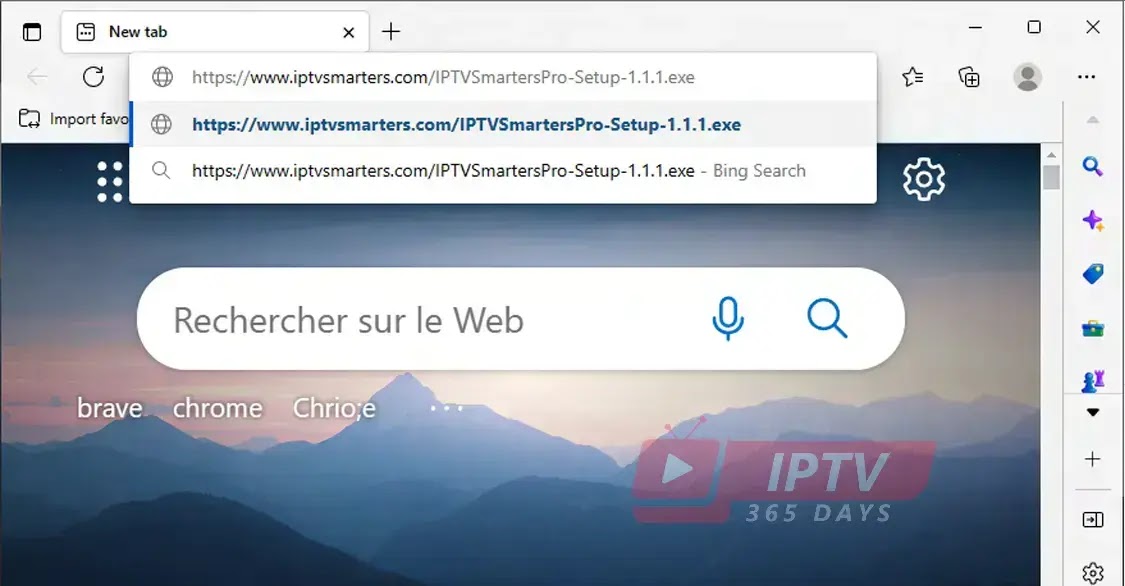
2. Click the drop-down button beside Save as, then click Save to download the Smarters
Player installation file. The installation file may be downloaded automatically without
hitting Save as, depending on your web browser’s settings.
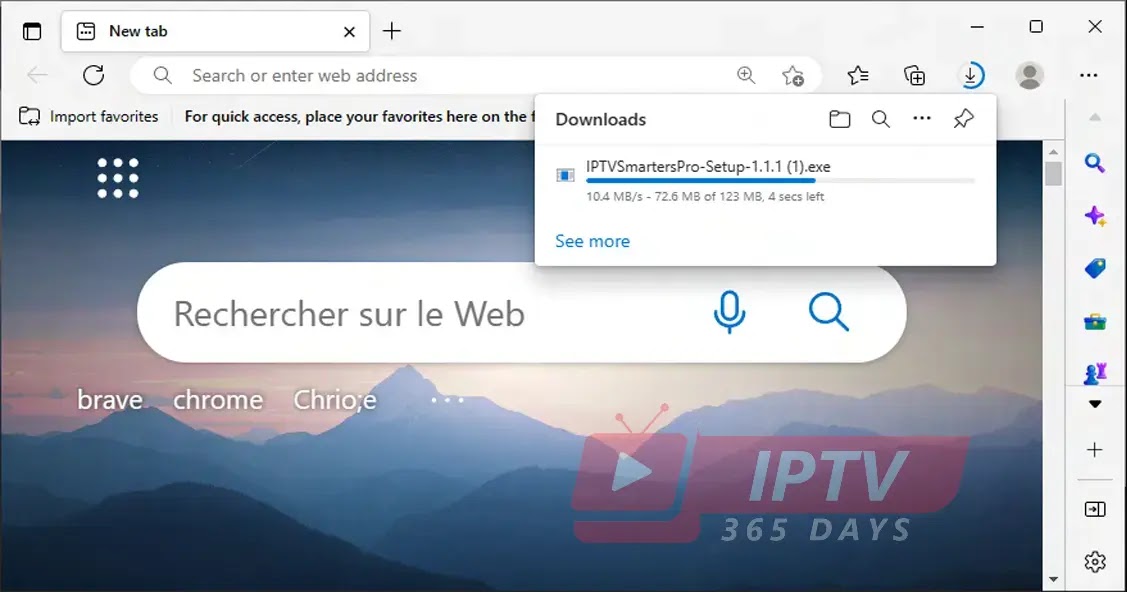
3. Wait until the download is complete.
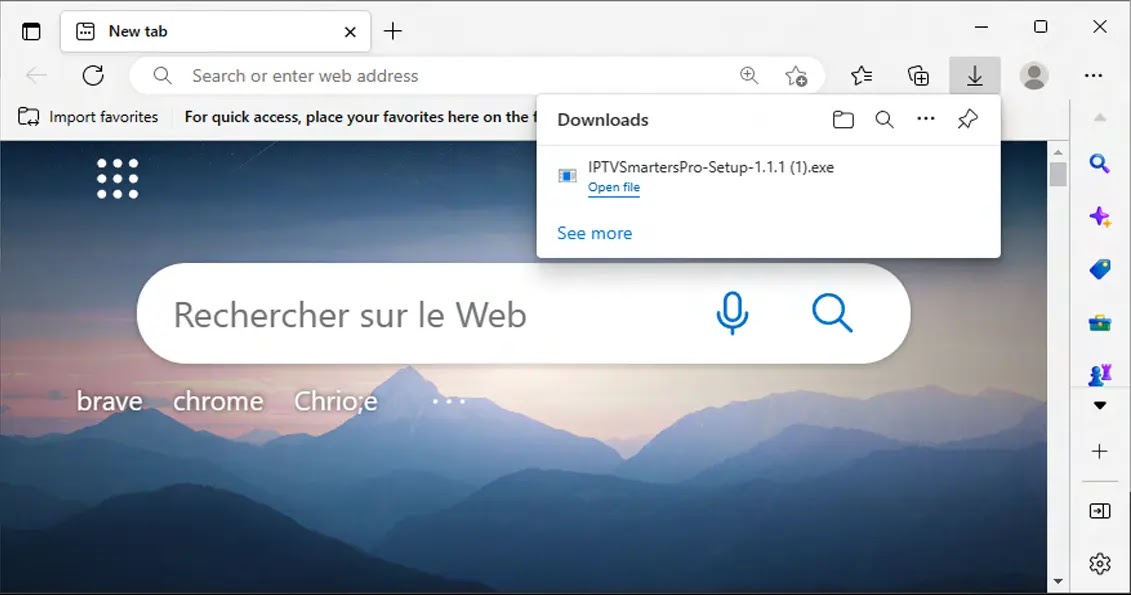
4. Once the download is complete, click the Open file link to start the installation process.
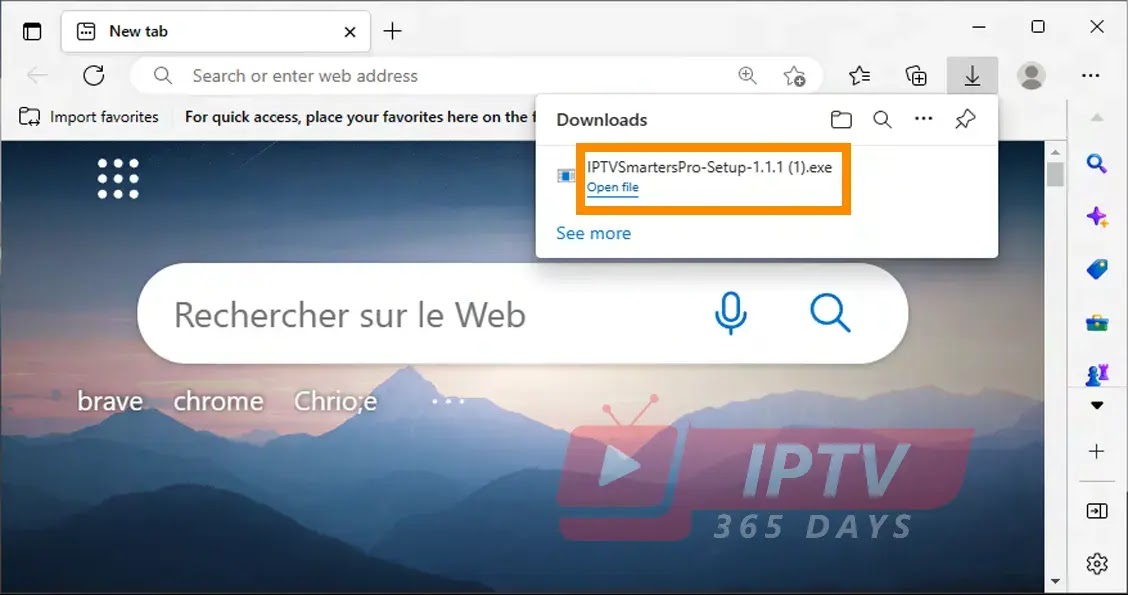
5. Alternatively, you may go to your Downloads folder to access and run the downloaded
installation file.
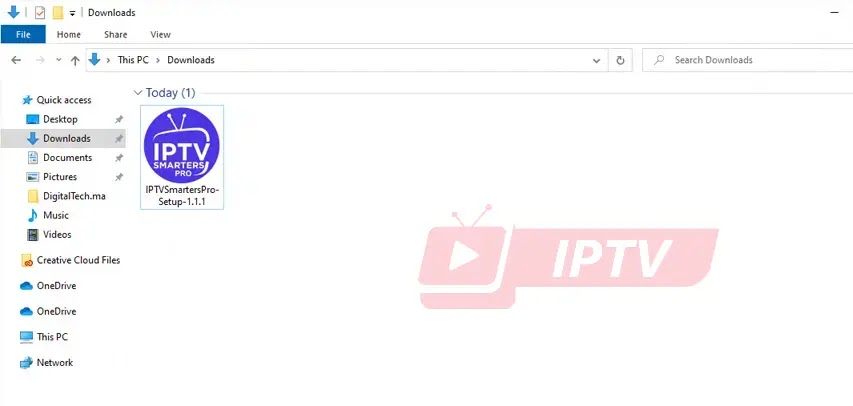
6. To install the application, right-click the installation file, then select Run as administrator.
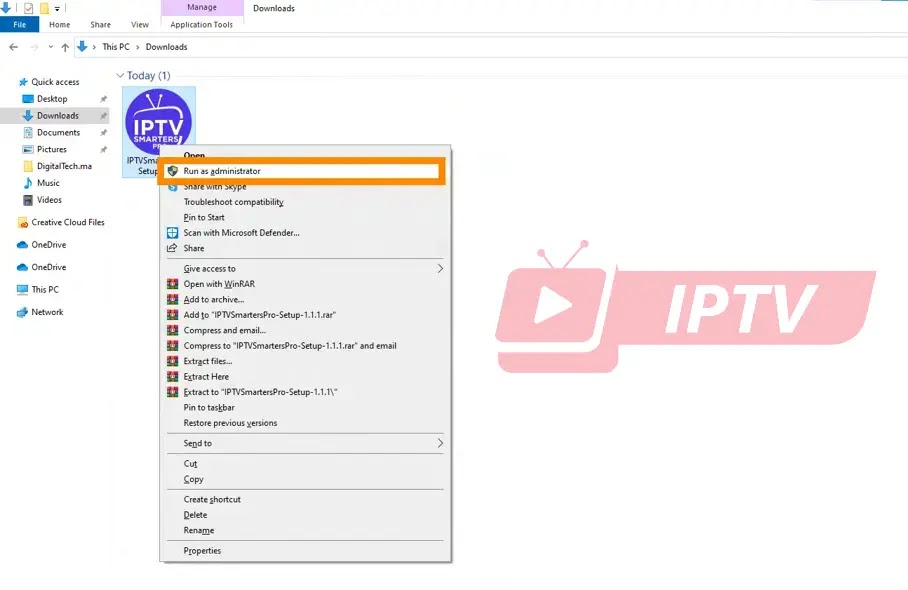
7. Wait until the installation process is complete.
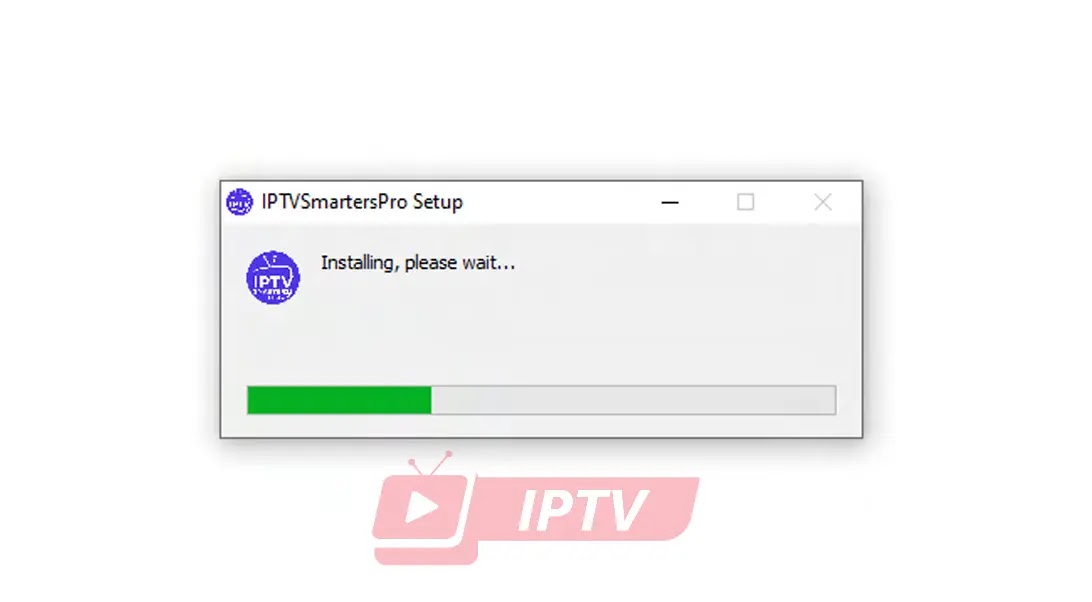
8. Once the installation process is complete, the Smarters Player application will pop-up.
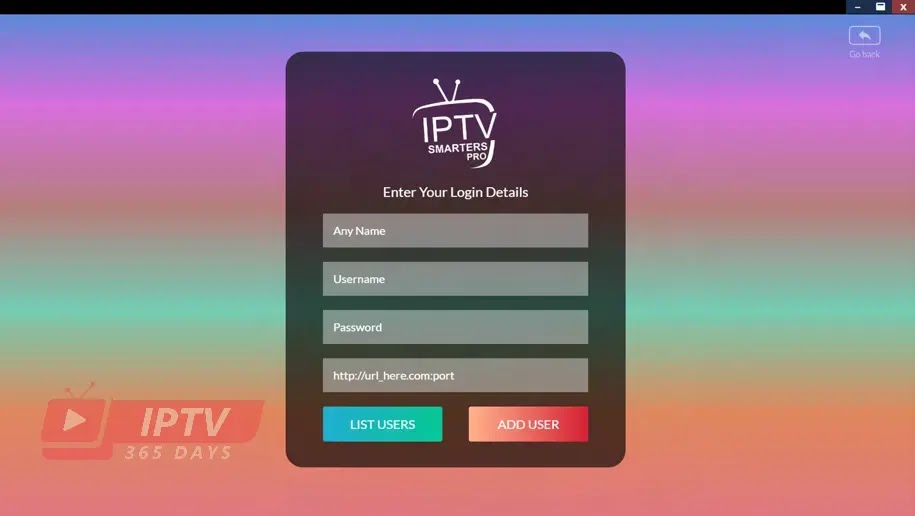
9. A desktop shortcut of the application will be created after the installation.
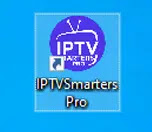
10. Enter your account Username, Password & Server, then hit ADD USER button to log in.
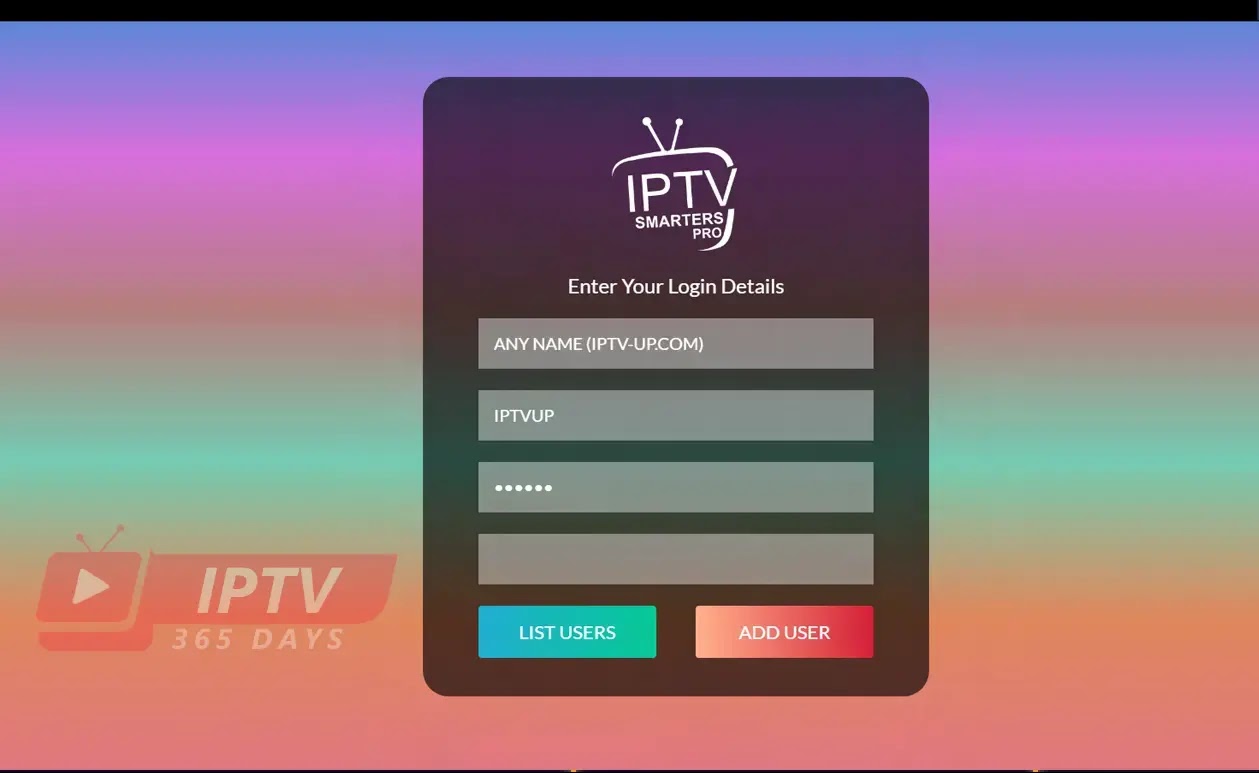
11. Upon successful login after adding a user, the Smarter App main menu will be displayed.
If Parental Control code appear, put one or simply skip it.
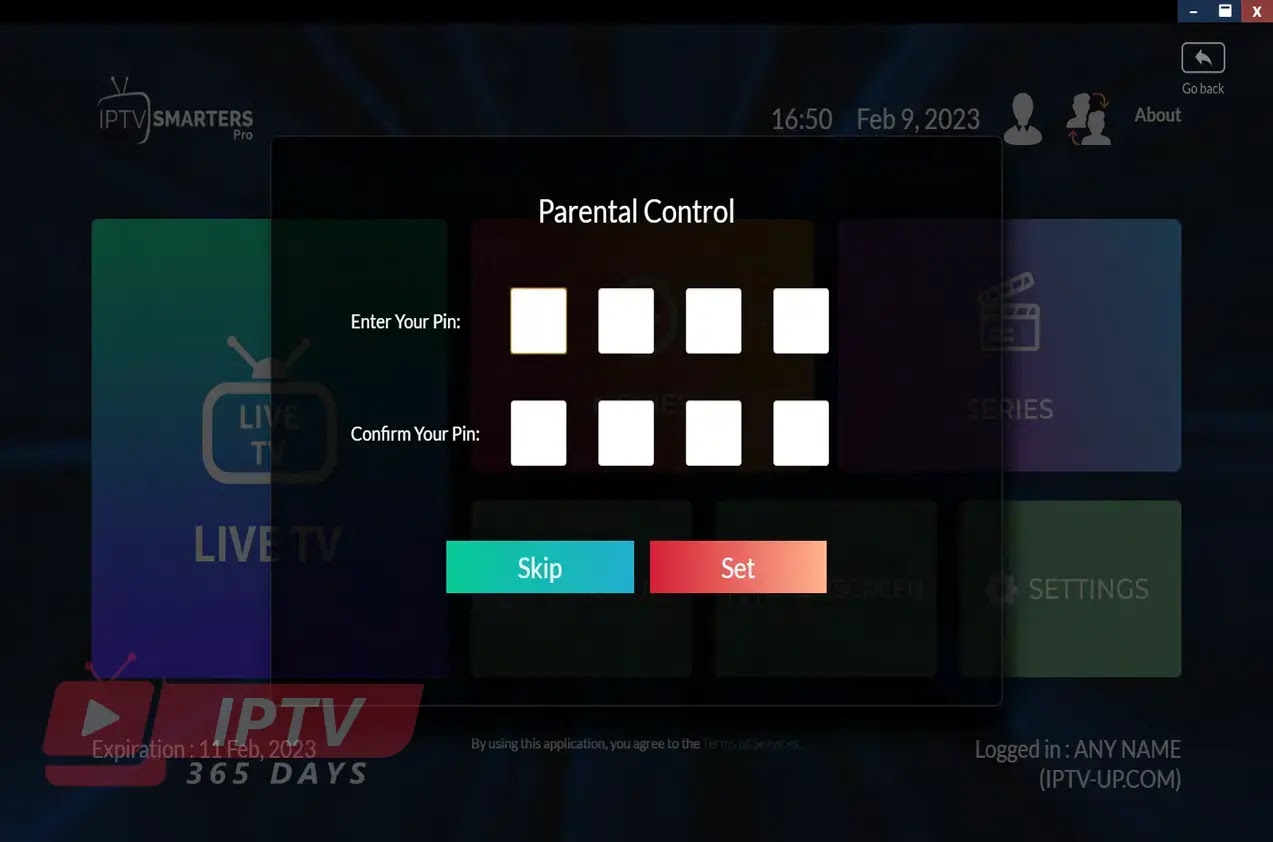
2. Smarters Main Menu :
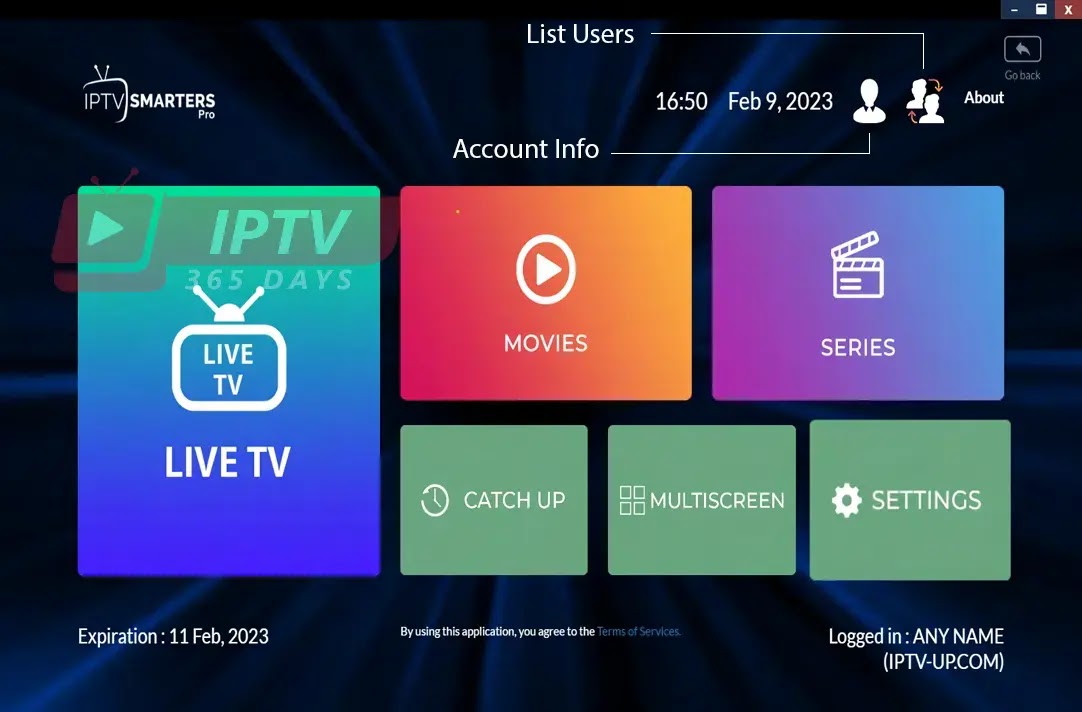
2.1 Date and Time :
This shows the date and time upon logging in.

2.2 Account Info :
Click the following icon to view your account information.

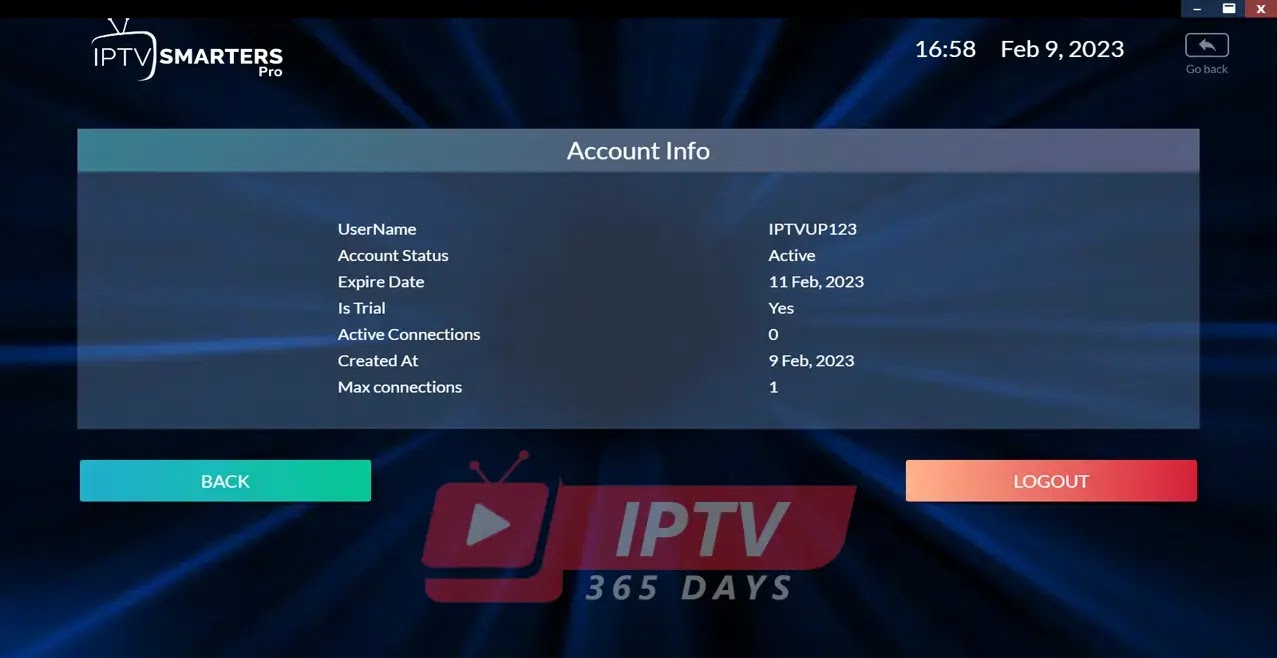
❖ UserName – the username you used when setting up your account
❖ Account Status – the current status of your account
❖ Expire Date – the expiration date of your account
❖ Is Trial – your account subscription type
❖ Active Connections – the number of active connections within your account
❖ Created At – the creation date of your account
❖ Max connections – the limit or maximum number of connection(s) that is allowed within your account
2.3 List Users :
Click the following icon to see the list of users you have created.
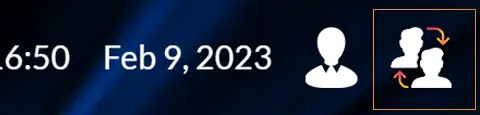
2.4 Live TV :
To access the Live TV channels, click the LIVE TV button from the main menu.
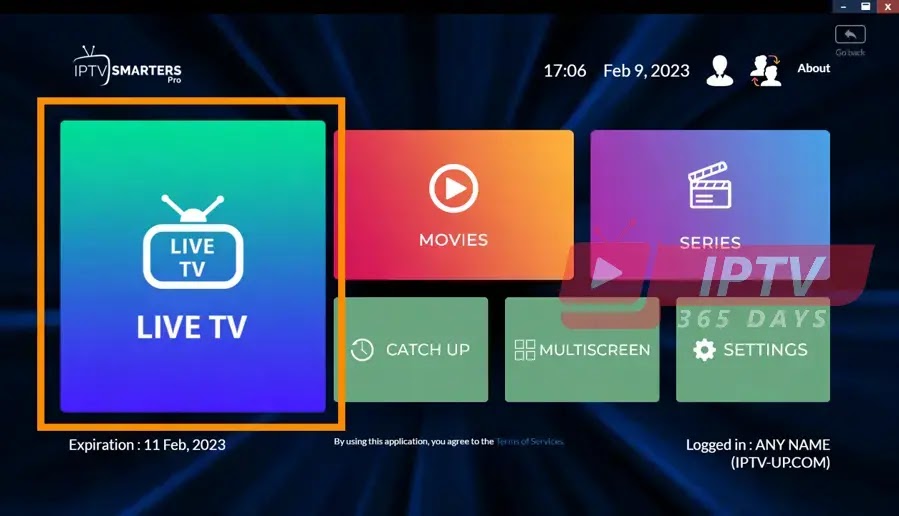
2.5 Subscription Expiration :
To keep you reminded of when your account subscription will expire, the main menu
displays your subscription expiration date.

3. Contact Us :
For inquiries or concerns about your account, you may submit a support ticket to the link below:




